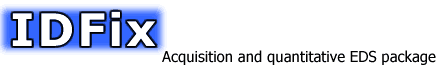
IDFix is the latest package developed by SAMx. IDFix is the SAMx acquisition and quantitative EDS package which runs under WINDOWS.
IDFix Features
Friendly user interface
The design of the user interface has been especially done to make the functionality of the software as easy as possible. The main window is divided into two parts, the spectrum window in which is display the spectrum itself and the result window in which the user can select the data to be displayed (quantitative, match or identification).
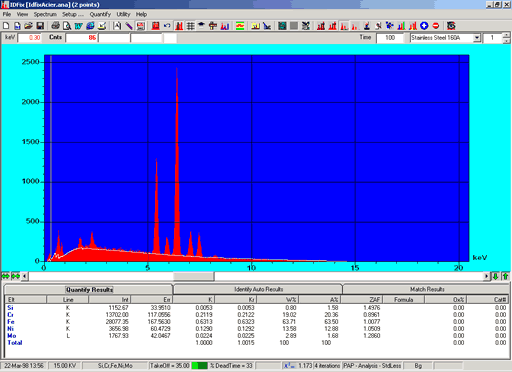
The status bar located at the bottom of the main window displays the information, which relates to experimental and analytical conditions.
![]()
The set of icons located in the toolbar allow a fast and easy access of most menu topics. The user can configure this toolbar.
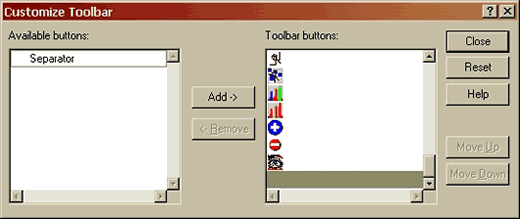
Multi-output capabilities
Different output capabilities have been implemented in IDFix. First, the regular printout, the user can choose the parameters to be printed (experimental and analytical conditions, quantitative results and spectrum,..) The spectrum can be printed as a line or painted. The preview feature is also included.
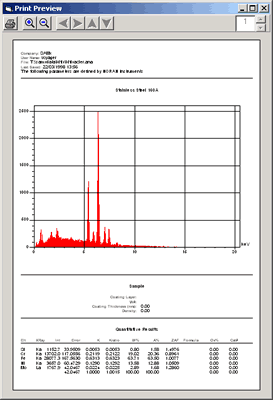
The same selection of printed parameters exists in the HTML output. The HTML page can be directly inserted into the user web site.
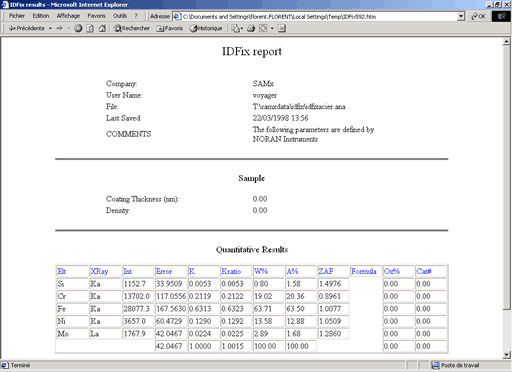
The last output capability used the association of IDFix and Microsoft Word. In this mode a doc file is used as a template, which IDFix can update with the existing parameters. The user can design its own output through the template:
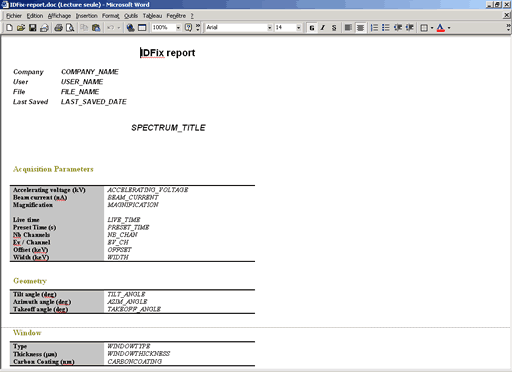
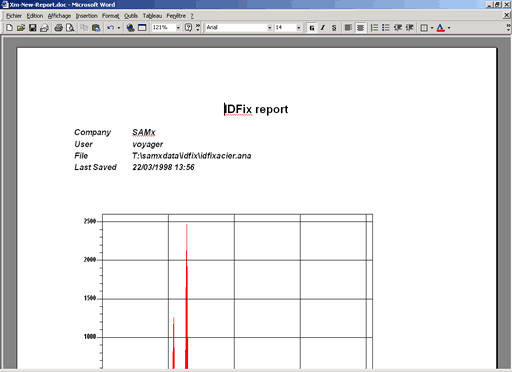
Digital Pulse Processor
The SAMx " NumeriX " digital pulse processor developed for IDFix can connect the PC to any EDS detector.
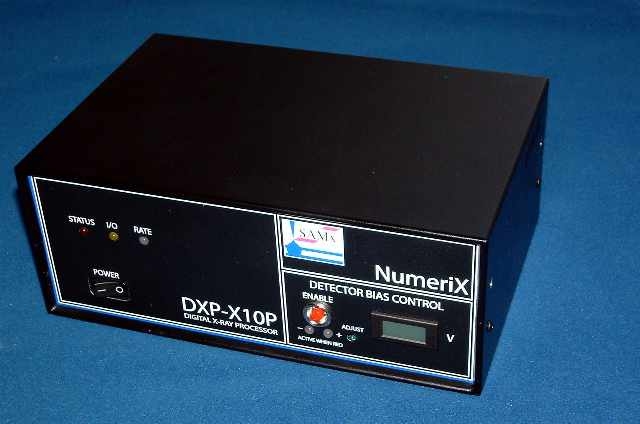
The NumeriX box is connected to the PC through a high throughput parallel link. The NumeriX digital pulse processor has the following characteristics:
- Programmable detector BIAS
- Maximum throughput is 300 000 cps/sec per channel.
- 4 time constants
- Gain control
- Pile up rejection
- Programmable number of electron Volt per channel (1.25, 2.5, 5, 10,
20, 40)
- Spectrum size 1k, 2k, 4k or 8k channels on 32 bits
- 15 programmable regions of interest
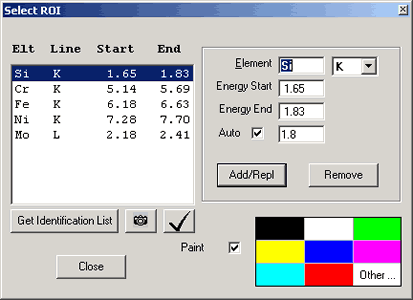
EDS acquisition software
IDFix can control all of the digital pulse processor parameters, Gain, offset, thresholds, time constants.. The spectrum can be acquired for a programmable acquisition time, the acquisition can be stopped at any time and resumed if necessary. The spectrum display is updated every 200 msec. The AutoScale mode can be used to display the spectrum in full range in the spectrum window. The database used to save the spectrum is based on the XMAS architecture, up to 2000 spectra can be saved in the same file.
EDS Qualitative software
IDFix has all the features to identify the possible elements in the spectrum. A cursor is available to display the energy of the selected channel together with the intensity of the same channel, the integral of the ROI and the closest X-ray line to the cursor position can be also displayed.
![]()
The identification of the elements in the spectrum can be done by a click on the element table or with the automatic identification routine. A simple click on the right mouse in the spectrum give a list of possible X-ray lines at the energy position.
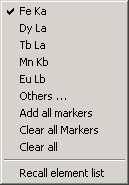
EDS Quantitative software
All the capabilities available today in this technology have been implemented in IDFix. The first feature correspond to the computation of the background, the algorithm is based on Jean-Louis Pouchou's work. The background calculation has been extended to the Carbon energy, this allows an improved calculation of the composition of light elements.
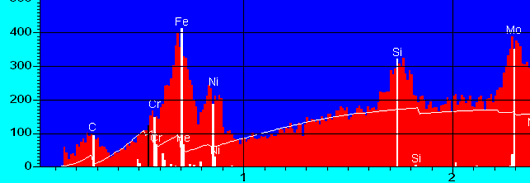
The computation of the elemental intensities can be done by two methods. First the gaussian method in which the individual peaks a fitted from variable width and height gaussians. The gaussian method is a very attractive method for an analysis without standard. The other method called Reference uses the elemental peaks saved into standard files to fit the unknown spectrum.
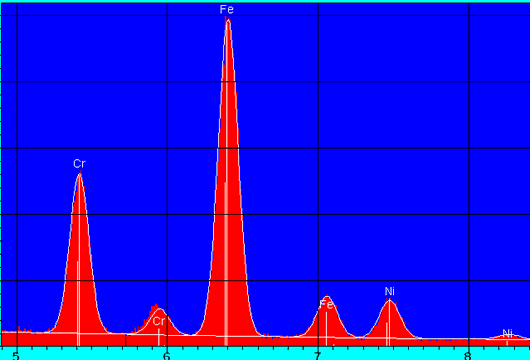
IDFix supports analysis with or without standards, furthermore the pseudo-standard
feature can be used, this quantification method requires only one standard
for all elements.
The different analytical modes such as a known element composition, by
stoichiometry or by difference are supported.
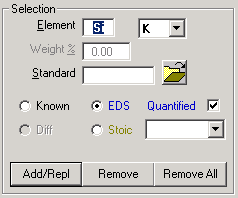
Because of the high speed algorithm quantitative software implemented in IDFix, it is possible to run a live acquisition and quantification, the quantitative results can be obtained every second.
Integration with other SAMx software packages
IDFix is integrated with the XMAS microprobe automation software; this allows the full EDS and WDS capabilities.
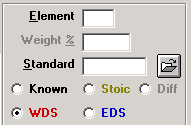
IDFix is also integrated with the MaxView imaging package; this allows elemental ROI to be defined in IDFix for X-ray mapping.